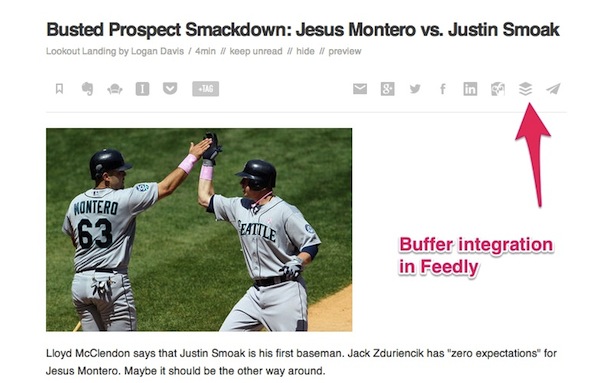2 Social Media Scheduling Steps That Save My Day
In my daily role as social media strategist at Curator, I work with at least six different clients, including our agency. That work spans everything from high-level analysis and reporting to down-in-the-weeds community management and content generation.
Needless to say, it’s a pretty full plate.
Finishing that plate every day, and delivering high-quality work, requires a lot of organization and planning. One of the best organizational systems I’ve developed is my method of social media scheduling and engagement. It only takes two steps, using free apps, and it could help streamline your day, too.
Here’s the whole process:
1. Morning: Schedule social media updates using Feedly and Buffer
Most of the time, I have owned content that I can share out over Curator’s and its clients’ social channels. But those channels need to be resources, so I work to abide by the 80/20 rule—I share 80 percent helpful content from others and 20 percent helpful content that’s original.
For the 80 percent, I turn to Feedly. I’ve curated dozens of industry specific blogs over the last several years (going all the way back to the Google Reader days), which help immensely with sharing good content.
For sharing and scheduling, I use Buffer, which schedules tweets, Facebook posts, LinkedIn posts and Google+ posts for you. I’ll queue up anywhere between a few and a dozen posts in Buffer, and they’re shared throughout the day during the specific times I’ve pre-loaded on my account.
Best of all, Feedly and Buffer go hand in hand. There’s a Buffer sharing button right in Feedly, so if I see something interesting, it only takes a couple clicks to queue it up.
2. Morning/afternoon/evening: Monitor and engage
After all my outgoing social media posts are queued up for the day, I’m freed up to monitor and engage. I find this arrangement to be pretty terrific: I spend probably 20 percent of my time on each account finding content to share and 80 percent building the audience.
You can use whatever apps you like for this. Personally, I like using a mixture of Twitter for Mac, Twitter search, the Facebook Pages iOS app, Facebook’s desktop site and Crowdbooster (subscription required, but cheap).
Try it!
This might take a little time to get used to, especially if you don’t have a big trove of blogs built up. Do this for about a week, though—in case you’re not impressed, I’ll be back in this space next Friday with tips on how Feedly and Buffer can save you even more time.